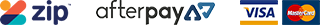Gift Registry List
Welcome to our online gift registry! You must first create an account with Babyroad – this is to ensure you are able to use and access your gift registry list on our website.
How to Create a Gift Registry List
- Click on ‘create a new list’.
- Name your gift registry list* (*required field).
- Add a description to your gift registry list.
- Choose your gift registry list privacy settings* (*required field).
- Enter a name you would like to be associated with this gift registry list. If you set your privacy settings to public, then your family and friends can find it easily.
- Finish creating your gift registry list by clicking on ‘create list’.
- Now you can start adding items to your gift registry online! When you find an item you like, click on the item and then you will have the option to ‘add to gift registry’.
How to Manage Gift Registry List
Once you have added items to your gift registry, you can share a link to your list on our website with your friends and family.
If you would like to remove an item from your gift registry list, all you need to do is log back into your Babyroad account, select the item and then click on ‘remove item’.
Contact Babyroad Today For Any Gift Registry Enquiries
Babyroad is Australia’s #1 baby shop! We have been proudly supplying families across Australia with high-quality baby products from some of the world’s most reputable baby brands for over 20 years.
Babyroad are always happy to help you find the perfect product and answer any questions at our baby store showroom in Booragoon, Perth. If you aren’t able to visit us in-store, Babyroad also offers fast Australia-wide delivery and click-and-collect options!
If you have an enquiry or would like more information, contact Babyroad today by calling (08) 9317 1423, submitting an enquiry form or visiting us in-store!
| CALL BABYROAD GET DIRECTIONS CONTACT US |